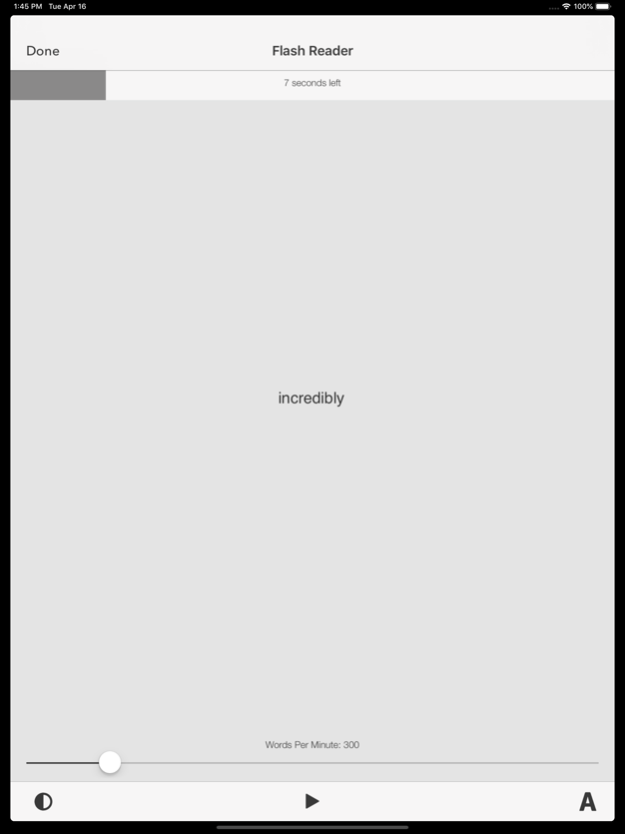Flash Reader 3.3.5
Continue to app
Free Version
Publisher Description
Ever had to read through a an email, book or an article on the web, but felt like it took ages to read through it all?
Normally your brain will attempt to pronounce words you read, which is called subvocalization or internal speech.
Flash Reader removes this limitation by showing you words so fast that your brain doesn't have time to subvocalize, but still allows you to retain everything you've read, by something called RSVP.
Whether it's light reading, or complicated business emails, training your eyes to read faster couldn't be easier, while your reading skill and comprehension will keep getting better and better with each article you finish.
3rd Party Support:
• Pocket, Instapaper & Dropbox support*
• Open & import eBooks files and docs such as DOC, RTF, TXT, PDF, EPUB, DOCX, AZW (Amazon Kindle .AZW files only), MOBI and ODT (OpenDocument) files*
Note: Documents need to be DRM-free (no copy protection) and have no OCR (scanned) elements.
Key Features:
• Massive document format support*
• Import from Dropbox, iTunes and any other app capable of opening files
• Built-in web-browser, with full support for Google search and saving articles*
• Bookmarking, easily resume where you left off
• Import documents by using your Camera*
• iOS 8 Extension for easy importing of both files and websites*
• Different reading modes to suit your needs
• Customization, including words per minute (WPM), words per flash, themes, fonts and font sizes
• Boost your productivity and learn to speed read at lightning fast speeds
• Universal, works on iPhone, iPod & iPad (iPhone 6 and iPhone 6 Plus included!)
For Instant Help, open up the Support-section of the app.
Visit FlashReaderApp.com for more information.
••• What people are saying about Flash Reader •••
"I was very skeptical at first, then I tried it. Now I'm impressed!!! Using this tool to read a page, blog or instructions made made it seem like it took no time at all. I actually think using this app on a regular basis my even improve my reading skills. I'm so impressed, I'm recommending it on twitter!!!", 5/5 stars -Ninny2U
"I like it so much I use it every day.", 5/5 stars -Joseph
"Great for readers who find words move on the page!
I can read so quickly with it.
For studying materials - like journal articles - I start slower, read once, then up the speed again and again. Much greater retention than trying to read just in text!", 5/5 stars -Jacqjacq14
"It's now so easy to read faster with this app !", 4/5 stars -Manuel Klaassen
"This app is a wonderful way to breeze through a long read!", 4/5 stars -Matthew Bartlett
Coming up soon:
- A cloud based solution for backing up and syncing articles and bookmarks
- Evernote, Readability and Feedly support
- Built-in bookstore (free ebooks)
- Better article navigation (search by page or by word)
- Spritz-like reading
Thank you for the reviews, keep them coming! Based on the feedback we receive, we'll add and modify the features as much as we can.
*Please note:
Flash Reader DOES NOT have advertisements of any kind.
Services such as Instapaper, Pocket, website article saving and certain file-specific document conversions have limits and might require the Flash Reader Pro upgrade, which is a permanent one-time payment that unlocks all features of the app.
Some services (including PDF and ePub importing, as well as Microsoft Office files like DOCX) require an active internet connection when importing.
Also note that Flash Reader does not have voice support, so no text-to-speech or anything like that.
Apr 17, 2019
Version 3.3.5
Lots of improvements under the hood, including bug fixes.
About Flash Reader
Flash Reader is a free app for iOS published in the Office Suites & Tools list of apps, part of Business.
The company that develops Flash Reader is Didstopia. The latest version released by its developer is 3.3.5.
To install Flash Reader on your iOS device, just click the green Continue To App button above to start the installation process. The app is listed on our website since 2019-04-17 and was downloaded 5 times. We have already checked if the download link is safe, however for your own protection we recommend that you scan the downloaded app with your antivirus. Your antivirus may detect the Flash Reader as malware if the download link is broken.
How to install Flash Reader on your iOS device:
- Click on the Continue To App button on our website. This will redirect you to the App Store.
- Once the Flash Reader is shown in the iTunes listing of your iOS device, you can start its download and installation. Tap on the GET button to the right of the app to start downloading it.
- If you are not logged-in the iOS appstore app, you'll be prompted for your your Apple ID and/or password.
- After Flash Reader is downloaded, you'll see an INSTALL button to the right. Tap on it to start the actual installation of the iOS app.
- Once installation is finished you can tap on the OPEN button to start it. Its icon will also be added to your device home screen.